SQL Query and performance tuning - Joins
🔗 Joining Tables in SQL
How Databases Combine Data Across Tables Behind the Scenes
🧩 Why Do We Join Tables?
Relational databases are designed to normalize data—which means instead of putting all data in one giant table, related information is spread across multiple smaller tables.
🎯 Example Scenario:
-
customerstable → holds client information (name, contact, status level) -
status_levelstable → holds details for each status (label, benefits, criteria)
Rather than duplicate status details for every customer, we join the two tables using a shared column: status_level.
🧠 What Is a SQL Join?
A join allows you to retrieve combined data from two or more tables by matching rows based on a shared value—commonly using primary keys and foreign keys.
💬 Declarative SQL:
This query:
-
Fetches customer names from
customers -
Fetches status benefits from
status_levels -
Matches them using
status_level
🛠 How Joins Are Executed: Under the Hood
Even though SQL makes joins look simple, the database must choose an efficient execution strategy. There are three primary join algorithms, each with its own strengths.
1️⃣ Nested Loop Joins
🔁 How It Works:
-
For each row in Table A, scan all rows in Table B and compare keys.
-
Repeat until matches are found for all rows.
✅ Pros:
-
Can handle any type of join (INNER, OUTER, etc.)
-
Simple to implement
❌ Cons:
-
Inefficient for large tables
-
Cost grows rapidly with table size
🧪 Example:
If both orders and products are large, a nested loop join might be slow.
2️⃣ Hash Joins
🔍 How It Works:
-
Build a hash table using the join key from one table
-
Scan the second table and use the hash to find matches
✅ Pros:
-
Fast for equality joins
-
Efficient with large, unsorted data
❌ Cons:
-
Only supports equality comparisons (
=), not>,<, orBETWEEN
🧪 Example:
Hash join creates a hash map from departments.id and quickly matches employees.dept_id.
3️⃣ Sort Merge Joins
🔄 How It Works:
-
Sort both tables by the join key
-
Step through both in order and match rows
✅ Pros:
-
Efficient for large sorted datasets
-
Only scans each row once
❌ Cons:
-
Requires sorted data (or incurs sorting overhead)
-
Less effective if tables are unsorted
🧪 Example:
If both tables are already sorted by region_id, a sort merge join is ideal.
🧭 Summary: Choosing the Right Join Strategy
| Join Type | Best For | Limitations |
|---|---|---|
| Nested Loop | Small tables or non-equality joins | Poor scalability |
| Hash Join | Large, unsorted tables with = join | Can’t use for <, > etc. |
| Sort Merge | Sorted tables with large datasets | Sorting can be expensive |
🧠 Quick Tip: Understanding Join Direction
-
The "driving table" is the one the query starts from.
-
In sort merge joins, the driving table is scanned only once—saving time.
-
Optimizers pick different join strategies based on data size, index availability, and filter conditions.
🚀 Final Thought
Joins are powerful tools that bring relational databases to life—but the execution strategy matters. Knowing the difference between nested loop, hash, and sort merge joins helps you:
-
Interpret execution plans
-
Optimize queries for performance
-
Design more scalable database schemas
So next time you write a JOIN, you’ll not only know what you're asking for—but also how the database is likely to get it.
📊 The 4 Common SQL Joins
Let’s explore each SQL join type with simple diagrams and real-world analogies.
1️⃣ INNER JOIN — Only Matching Rows
🔍 What it does:
Returns rows where there’s a match in both tables.
📘 SQL Example:
🧩 Real World Analogy:
"Show me customers who have a defined status level."
🔁 Execution:
Can use any join algorithm: nested loop, hash, or sort-merge, depending on data size and indexes.
2️⃣ LEFT JOIN (or LEFT OUTER JOIN) — All Left, Matched Right
🔍 What it does:
Returns all rows from the left table, plus matching rows from the right. If there’s no match, the right side returns NULL.
📘 SQL Example:
🧩 Real World Analogy:
"Show me all customers, even if they don't have a status level assigned."
🔁 Execution:
Usually uses nested loop or hash join with special handling for unmatched rows.
3️⃣ RIGHT JOIN (or RIGHT OUTER JOIN) — All Right, Matched Left
🔍 What it does:
Returns all rows from the right table, plus matched rows from the left. If there’s no match, the left side returns NULL.
📘 SQL Example:
🧩 Real World Analogy:
"Show me all status levels, even if no customer currently uses them."
🔁 Execution:
Often rewritten by the optimizer as a LEFT JOIN with table roles flipped.
4️⃣ FULL OUTER JOIN — All Matches + All Non-Matches
🔍 What it does:
Returns all rows from both tables. If there's no match, the missing side returns NULL.
📘 SQL Example:
🧩 Real World Analogy:
"Show me all customers and all status levels, even if they don’t match."
🔁 Execution:
Typically uses sort merge joins or special combination of left and right joins. Not all databases support this natively (e.g., MySQL doesn't support FULL OUTER JOIN).
🎯 Visualization: Join Results by Type
Here's a simple Venn diagram-style breakdown:
🧠 Final Tips
-
Use INNER JOIN when you want exact matches only.
-
Use LEFT JOIN to preserve all rows from the primary table, even with missing relationships.
-
Use FULL OUTER JOIN for completeness (if your DB supports it).
-
Let the query planner pick the best physical strategy—but design your schema and indexes to help it make better choices.
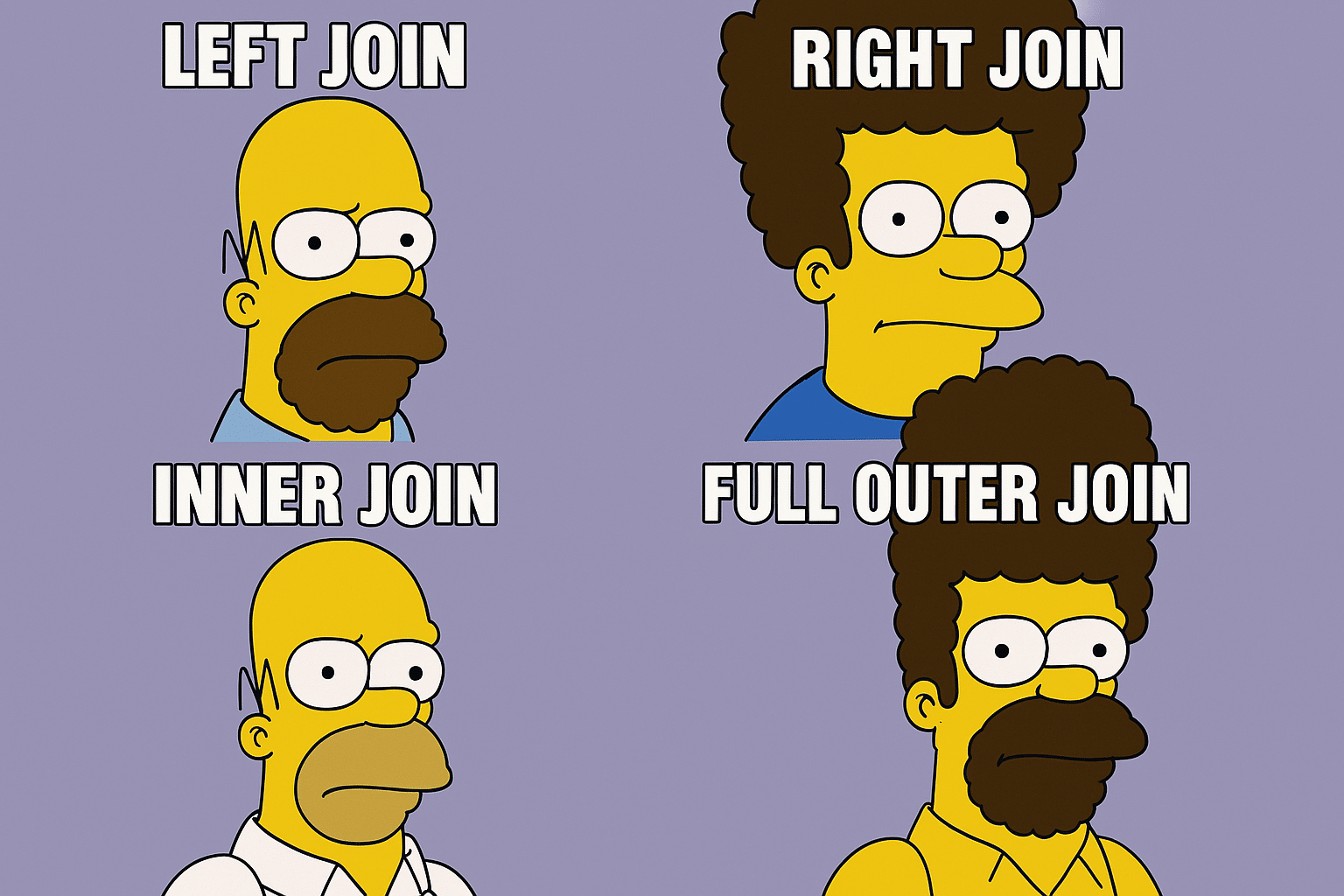



Comments
Post a Comment